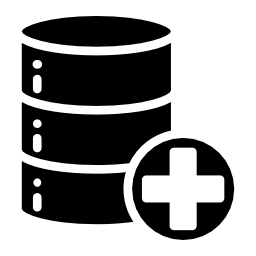Medical Dataset Visualization Guide Learn how to create compelling visualizations for medical datasets with our step-by-step guide.
🎯 Visualization Overview
Word Frequency Analysis Bar charts showing frequency of top medical terms in input and output fields
Word Clouds Visual representation where term size indicates prominence in the dataset
Length Distribution Histograms showing distribution of input and output text lengths
Medical Condition Heatmap Heatmap comparing prevalence of key medical conditions across datasets
📋 Required Libraries Core Libraries
Setup Code
pip install pandas numpy matplotlib seaborn nltk wordcloud pillow scikit-learn
import json import pandas as pd import numpy as np import matplotlib.pyplot as plt import seaborn as sns from collections import Counter import nltk from nltk.corpus import stopwords from nltk.tokenize import word_tokenize from wordcloud import WordCloud import re # Download NLTK resources nltk.download( 'punkt' ) nltk.download( 'stopwords' ) # Set plotting style plt.style.use( 'ggplot' ) sns.set( style = "whitegrid" ) plt.rcParams[ 'figure.figsize' ] = [ 12 , 8 ]
🔧 Text Preprocessing
Define Preprocessing Function
def preprocess_text ( text ): """Clean and tokenize text, remove stopwords""" if not isinstance (text, str ): return [] # Convert to lowercase and remove non-alphabetic characters text = re.sub( r ' [ ^ a-zA-Z \s ] ' , ' ' , text.lower()) # Tokenize tokens = word_tokenize(text) # Remove stopwords stop_words = set (stopwords.words( 'english' )) medical_stopwords = { 'the' , 'and' , 'of' , 'to' , 'is' , 'in' , 'doctor' , 'patient' } stop_words.update(medical_stopwords) tokens = [token for token in tokens if token not in stop_words and len (token) > 2 ] return tokens
Extract Common Terms
def get_most_common_terms ( texts , n = 15 ): """Get the most common terms in a list of texts""" all_tokens = [] for text in texts: tokens = preprocess_text(text) all_tokens.extend(tokens) return Counter(all_tokens).most_common(n)
📊 Word Frequency Charts Create bar charts showing the most frequent medical terms:
# Generate word frequency charts for each dataset for name, df in datasets.items(): fig, axes = plt.subplots( 1 , 2 , figsize = ( 20 , 6 )) # Input field analysis input_terms = get_most_common_terms(df[ 'input' ], 15 ) terms, counts = zip ( * input_terms) sns.barplot( x = list (terms), y = list (counts), ax = axes[ 0 ], palette = 'viridis' ) axes[ 0 ].set_title( f 'Top Medical Terms in Input - { name } ' , fontsize = 14 ) axes[ 0 ].tick_params( axis = 'x' , rotation = 45 ) # Output field analysis output_terms = get_most_common_terms(df[ 'output' ], 10 ) terms, counts = zip ( * output_terms) sns.barplot( x = list (terms), y = list (counts), ax = axes[ 1 ], palette = 'viridis' ) axes[ 1 ].set_title( f 'Top Medical Terms in Output - { name } ' , fontsize = 14 ) axes[ 1 ].tick_params( axis = 'x' , rotation = 45 ) plt.tight_layout() plt.show()
Key Insights: Reveals dominant terms - “syndrome” & “disease” in General Medical, “except” & “disease” in Evaluation Medical, “experiencing” & “pain” in GenMedGPT-5k
☁️ Word Cloud Generation def generate_wordcloud ( texts , title ): """Generate and display a word cloud from texts""" text = ' ' .join([t for t in texts if isinstance (t, str )]) # Preprocess text text = re.sub( r ' [ ^ a-zA-Z \s ] ' , ' ' , text.lower()) # Create stopwords set stop_words = set (stopwords.words( 'english' )) medical_stopwords = { 'the' , 'and' , 'of' , 'to' , 'is' , 'doctor' , 'patient' } stop_words.update(medical_stopwords) # Create WordCloud wordcloud = WordCloud( width = 800 , height = 400 , background_color = 'white' , stopwords = stop_words, max_words = 100 , contour_width = 3 , contour_color = 'steelblue' ).generate(text) # Display the word cloud plt.figure( figsize = ( 12 , 8 )) plt.imshow(wordcloud, interpolation = 'bilinear' ) plt.axis( 'off' ) plt.title(title, fontsize = 16 ) plt.tight_layout() plt.show() # Generate word clouds for each dataset for name, df in datasets.items(): generate_wordcloud(df[ 'input' ], f 'Word Cloud - { name } Input Field' ) generate_wordcloud(df[ 'output' ], f 'Word Cloud - { name } Output Field' )
📏 Length Distribution Analysis def count_words ( texts ): """Count words in a list of texts""" return [ len (text.split()) if isinstance (text, str ) else 0 for text in texts] # Calculate text lengths for name, df in datasets.items(): df[ 'input_length' ] = count_words(df[ 'input' ]) df[ 'output_length' ] = count_words(df[ 'output' ]) # Create distribution plots fig, axes = plt.subplots( 2 , 1 , figsize = ( 14 , 12 )) # Input length distributions sns.histplot( data = general_df, x = 'input_length' , kde = True , label = 'General Medical' , ax = axes[ 0 ], alpha = 0.5 , bins = 30 ) sns.histplot( data = evaluation_df, x = 'input_length' , kde = True , label = 'Evaluation Medical' , ax = axes[ 0 ], alpha = 0.5 , bins = 30 ) sns.histplot( data = genmedgpt_df, x = 'input_length' , kde = True , label = 'GenMedGPT-5k' , ax = axes[ 0 ], alpha = 0.5 , bins = 30 ) axes[ 0 ].set_title( 'Distribution of Input Lengths' , fontsize = 14 ) axes[ 0 ].legend() # Output length distributions sns.histplot( data = general_df, x = 'output_length' , kde = True , label = 'General Medical' , ax = axes[ 1 ], alpha = 0.5 , bins = 30 ) sns.histplot( data = evaluation_df, x = 'output_length' , kde = True , label = 'Evaluation Medical' , ax = axes[ 1 ], alpha = 0.5 , bins = 30 ) sns.histplot( data = genmedgpt_df, x = 'output_length' , kde = True , label = 'GenMedGPT-5k' , ax = axes[ 1 ], alpha = 0.5 , bins = 30 ) axes[ 1 ].set_title( 'Distribution of Output Lengths' , fontsize = 14 ) axes[ 1 ].legend() plt.tight_layout() plt.show()
🔗 Correlation Analysis # Create correlation scatter plot plt.figure( figsize = ( 15 , 10 )) plt.scatter(general_df[ 'input_length' ], general_df[ 'output_length' ], alpha = 0.5 , label = 'General Medical' , color = 'blue' ) plt.scatter(evaluation_df[ 'input_length' ], evaluation_df[ 'output_length' ], alpha = 0.5 , label = 'Evaluation Medical' , color = 'green' ) plt.scatter(genmedgpt_df[ 'input_length' ], genmedgpt_df[ 'output_length' ], alpha = 0.5 , label = 'GenMedGPT-5k' , color = 'red' ) plt.title( 'Input vs Output Length Relationship' , fontsize = 14 ) plt.xlabel( 'Input Length (Words)' , fontsize = 12 ) plt.ylabel( 'Output Length (Words)' , fontsize = 12 ) plt.legend() plt.grid( True , alpha = 0.3 ) plt.show() # Calculate correlations for name, df in datasets.items(): corr = df[ 'input_length' ].corr(df[ 'output_length' ]) print ( f " { name } - Correlation: { corr :.4f} " )
Key Finding: GenMedGPT-5k shows strongest correlation (0.26) - longer questions get longer answers, while Evaluation Medical shows no correlation (0.04) - consistently short answers.
🌡️ Medical Condition Heatmap def identify_medical_conditions ( text ): """Identify medical conditions in text""" medical_conditions = [ 'syndrome' , 'disease' , 'carcinoma' , 'infection' , 'tumor' , 'virus' , 'blood' , 'kidney' , 'heart' , 'acute' , 'cancer' , 'chronic' , 'liver' , 'pain' , 'anxiety' , 'depression' , 'diabetes' , 'hypertension' ] if not isinstance (text, str ): return [] text_lower = text.lower() return [condition for condition in medical_conditions if condition in text_lower] # Create comparison heatmap common_conditions = [ 'syndrome' , 'disease' , 'pain' , 'blood' , 'heart' , 'cancer' ] comparison_data = { 'Condition' : common_conditions, 'General Medical' : [gm_conditions.get(cond, 0 ) for cond in common_conditions], 'Evaluation Medical' : [em_conditions.get(cond, 0 ) for cond in common_conditions], 'GenMedGPT-5k' : [gp_conditions.get(cond, 0 ) for cond in common_conditions] } comparison_df = pd.DataFrame(comparison_data) comparison_df_pivot = comparison_df.set_index( 'Condition' ) plt.figure( figsize = ( 12 , 8 )) sns.heatmap(comparison_df_pivot, annot = True , cmap = 'YlGnBu' , fmt = '.2f' , linewidths = .5 ) plt.title( 'Medical Conditions Across Datasets ( % o f Documents)' , fontsize = 14 ) plt.show()
Highlight: GenMedGPT-5k shows extraordinary focus on pain-related content (34.6%) compared to other datasets.
📋 Best Practices
Data Preprocessing
Always clean and normalize text data before analysis. Remove domain-specific stopwords and handle missing values appropriately.
Color Schemes
Use colorblind-friendly palettes and maintain consistency across related visualizations.
Statistical Significance
Include confidence intervals and report correlation coefficients with significance levels.
Medical Context
Provide context for medical terminology frequency and explain clinical significance of observed patterns.